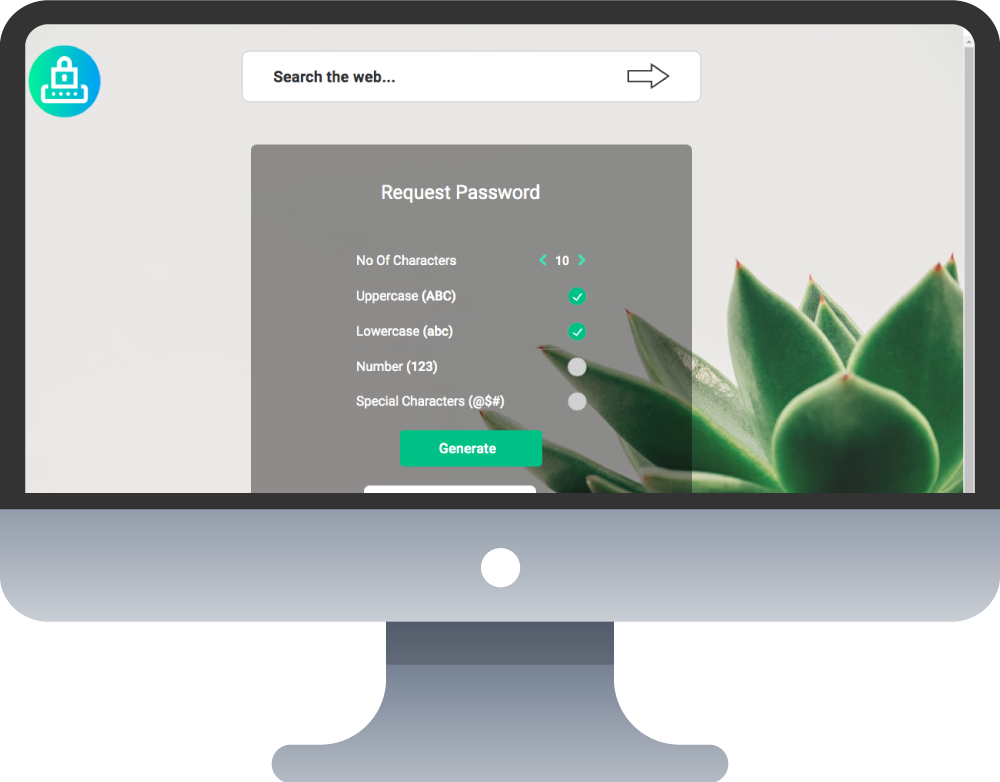
Generate A Password In An Instant!
Request Password is a free browser extension which is integrated into Chrome and helps generate a unique and secure alphanumeric password for your personal accounts online in an instant. A convenient search bar powered by Bing.com enables you to surf the web at ease from the new tab.
How to get started:
Once the new tab extension is downloaded and added to Chrome (browser) , all you need to do is use the side toggle to select how long you would require the password to be (5-20), then select the characters you require in your password - uppercase, lowercase, numbers and/or special characters, and then click the Generate button and voila! You get a brand new password. Click the "Copy" button to copy the password and securely update the required account.
The search engine on the new tab will change to Bing.com once downloaded.
Features

Easy and super fast generation of passwords with character selection options

Fast and reliable web search powered by Bing.com

Completely free, with no additional permissions required
Permissions
This extension does NOT ask for your login or password.
By clicking "Install Now", I accept and agree to install the "Request Password" extension and hereby agree to set Chrome New Tab to that provided by the service and the Privacy Policy and Terms of Use.
Disclaimer:
The search engine on the new tab will change to Bing.com once downloaded.


